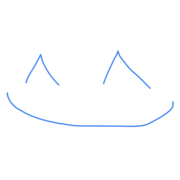How to Prevent CSS Hover State From Getting stuck on Mobile Browsers
Problem
The CSS hover state often gets stuck on mobile (touch screen) browsers. It would be something like this:
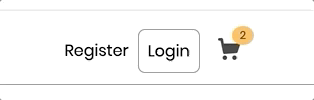
Hover state getting stuck on-click on mobile
Solution
Using the ‘hover’ CSS media query, which could be applied either through SCSS or CSS. In the case of SCSS, we’re going to use a mixin.
Here is each solution respectively:
Option 1: SCSS Mixin
The mixin:
@mixin hover-supported {
@media (hover: hover) {
@content;
}
}
Example use:
.example {
@include hover-supported() {
&:hover {
background-color: black;
}
}
}
Option 2: CSS
Example use:
@media (hover: hover) {
.example:hover {
background-color: black;
}
}
Explanation
Both examples change the background-color of HTML elements with class example
only when they’re hovered-over on non-touch screen devices (or any hover
supported device). In short, this applies hover styling on only non-touch screen devices.
PS: I’m not sure how this would act on touch-screen laptops.
Like what you're seeing? Subscribe below to recieve notifications of new posts ⬇️
Promise not to send more than 1 email per month (not counting subscription confirmation email) 👨💻
Updated: 1 January, 2021
Created: 16 April, 2020